Beberapa langkah berikut ini dapat digunakan untuk memasang plugin di wordpress. WordPress yang disa diinstall plugin hanyalah wordpress yang hostingan( bukan dari wordpress.com). LAngkah-langkahnya adalah :
1. Download plugin-plugin yang ada, bisa cari di google.com dengan keyword ” downloadplugin wordpress”
2. Ekstrak filenya, kemudian copy ke file database wordpress anda di “wp-conten\plugins”.
3. Buka halaman wordpress kemudian cari menu plugin
4. Akan muncul beberapa plugin yang telah di copy ke database tadi, kemudian klik “active” untuk mengaktifkan dan “deactive” untuk menonaktifkannya.
5. Selesai
Senin, 12 April 2010
Menambah Plugin wordpress
Langganan:
Posting Komentar (Atom)
wibiya widget
Visitor
* The no-javascript code doesn't provide detailed statistics but is the only counter which works for Ebay, myspace, hi5, friendster,...if you are not sure, try the javascript code, if it doesn't work try then with this one...
 Paste this code in your HTML editor where you would like to display the counter, at the bottom of the page, in a table, div or under a menu.
Asynchronous code , is the best solution for speed because the counter code will be loaded into a separate thread by visitors, is based on HTML 4.0 standard, will not slow down your website even if loaded at the top of the page (suggested for this code).
If the counter is visible, it will load the counter code inside the div id->"histats_counter" provided with the code.
Paste this code in your HTML editor where you would like to display the counter, at the bottom of the page, in a table, div or under a menu.
Asynchronous code , is the best solution for speed because the counter code will be loaded into a separate thread by visitors, is based on HTML 4.0 standard, will not slow down your website even if loaded at the top of the page (suggested for this code).
If the counter is visible, it will load the counter code inside the div id->"histats_counter" provided with the code.
 Paste this code in your HTML editor where you would like to display the counter, at the bottom of the page, in a table, div or under a menu.
Asynchronous code , is the best solution for speed because the counter code will be loaded into a separate thread by visitors, is based on HTML 4.0 standard, will not slow down your website even if loaded at the top of the page (suggested for this code).
If the counter is visible, it will load the counter code inside the div id->"histats_counter" provided with the code.
Paste this code in your HTML editor where you would like to display the counter, at the bottom of the page, in a table, div or under a menu.
Asynchronous code , is the best solution for speed because the counter code will be loaded into a separate thread by visitors, is based on HTML 4.0 standard, will not slow down your website even if loaded at the top of the page (suggested for this code).
If the counter is visible, it will load the counter code inside the div id->"histats_counter" provided with the code.
Laman
Pengikut
vady4spy™ .::vady in the world::. » eBooks
Archives
-
▼
2010
(18)
-
▼
April
(16)
- Si Kikir dan Malaikat Maut
- Panduan SEO dengan Wordpress
- Cara Membuat Toko Online
- Tentukan Dulu Mau Membuat Website Apa
- Langkah selanjutnya setelah menginstall Wordpress
- Ayo Gabung dengan Program Pelatihan Bisnis Online
- Laptop Gratis dari LaptopGratis.net
- Membuat Sub Domain Gratis Sekaligus Mendapatkan Uang
- Amalan-Amalan Yang Diutamakan
- Trik Mudah membuat Read more
- Trik Mudah membuat Read more
- Bikin Banner Sendiri dengan Flash Portable
- Bikin Banner Sendiri dengan Flash Portable
- How to install a Blogger XML template
- Menambah Plugin wordpress
- Kode Untuk Memasang Google Translate Di WordPress.com
-
▼
April
(16)
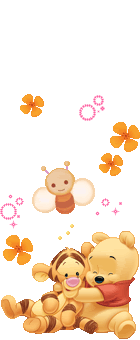

Tidak ada komentar:
Posting Komentar
Terima Kasih Telah Berkomentar Di Blog Ini
"Alhamdulillah Jazakumullahu Khoiro"